RetroArch Android 0.9.8.1 released
In many ways this is the release that the original should have been. We have been working non-stop for the past week to iron out most of the major complaints and we believe this is a much more well-rounded package now.
New key features (0.9.8.1)
- Higher-resolution overlays (old ones are still available for older devices)
- Now compatible with Android 2.3+
- Fixed Wonderswan core (Mednafen Wonderswan)
- Numerous PCSX ReARMed improvements (PAL games should be fixed and emulator should now work on devices that didn’t work before)
- Custom input mapping
- Numerous pads added to autodetection list (see below).
Downloads
Google Play – https://play.google.com/store/apps/details?id=org.retroarch
APK Link (r8) – https://anonfiles.com/file/0afb3a1b35c4280139a6fcb24742ecc1
Screenshots
Videos
Changelog
r8 (Jan 30, 2013) – VERSION 0.9.8.1
———————————————————–
* Is now compatible with Android version 2.3 and up.
* Back button issues with certain gamepads should now be fixed.
* Wonderswan core was broken (Mednafen Wonderswan) – is now fixed.
* ‘Detect’ button for manual input binding for touchless devices.
* Old overlays are back and put into a directory called ‘Low-resolution’ for devices with slower CPUs –
the higher-resolution ones are somewhat more demanding than the original 256×256 ones.
* Input autodetection expanded –
– DragonRise USB Gamepad
r7
—
Test that was released on certain forums – never pushed to Play Store.
r6 (Jan 29, 2013)
————————–
* PlayStation1 [PCSX ReARMed] core fixes (from notaz)
– Fixes 50Hz PAL games (were running with sound being too fast and other irregularities before)
– Should fix emu crashing on some devices due to memory mapping issues.
* New system-specific overlays added – on new installs only these new ones will be there and the old bad ones will no longer be there. On pre-existing installs – just use the new ones – they should be much better. If you’re still unsatisfied, nothing is stopping you from editing these files yourself with a text editor and an image editor – it’s really simple to do.
* New ‘custom binding’ when you turn off ‘Configuration Autodetect Enable’ – allows you to manually put in button mapping in case we don’t support your pad. Note – it’s probably more reliable right now to select the ‘keycode’ from the dropdown list instead of pressing the button on the pad.
– Input autodetection expanded –
– Trust Raptor
– Should fix Logitech F710/Elecom/RetroUSB NES/etc
r5 (Jan 28, 2013)
————————–
* Input autodetection expanded
– Archos gamepad
– Xperia Play
– Xbox 1 (Titanium X-JoyConverter)
– Xbox 360 (wired)
– Red Samurai Bluetooth
– Another variant of Mayflash Wii Classic
– RetroUSB SNES RetroPort
– RetroUSB NES RetroPad
– Buffalo SNES Pad
– Logicool F710 (Japanese Logitech F710)
– Elecom PS1/PS2 to USB
r4 (Jan 27, 2013)
————————–
* Input autodetection expanded
– Nyko Playpad Pro
* Fixed bug where device name would not be onscreen for long enough –
useful for reporting input name
r3 (Jan 26, 2013)
————————–
* More user-friendly core selection names
* Input autodetection expanded
– Added Mayflash Super Joy Box 3 Pro
– Added JXD S5110
– Added Logitech Dual Action
– Added Snakebyte idroid
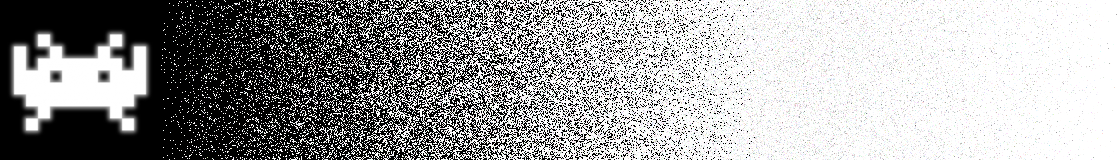





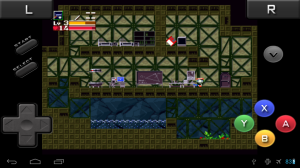


Awesome work.
Thank you for your great work and for adding GB support!
Big news!
Thank you very much!
Keep up the good work!
Love the new overlays, but is there a way to make it select the correct one automatically? Say, select the PSX one when using that core, and switching between portrait and landscape depending on orientation?
Congrats. I don’t think the delay was so bad, but then, the Android release is currently of no use to me because of no access to such a device. There’s obviously a huge increase in forum activity because of it. Any concrete priorities yet for the next major release? Non-Android specific I mean.
I have a Motorola Droid 3 with a physical keyboard. I’m trying to figure out how to map my physical keys to the emulator controller. Either I can’t figure out how to do it or the feature is missing.
Will you add a feature for mapping physical keys to emulator controls?
Why isnt Moga Pro added? When I map the buttons for abxy the button layout is always different to the original ps1 controller?
Have you ever thought about adding a little bit more than just your articles?
I mean, what you say is fundamental and everything.
But think about if you added some great images or
videos to give your posts more, “pop”! Your content is excellent but with images and
videos, this blog could certainly be one of the greatest in its
niche. Awesome blog!